TS3: Turn Off Voice Auto Control
Page 1 of 1
 TS3: Turn Off Voice Auto Control
TS3: Turn Off Voice Auto Control
Lets first start off with what it is.
Automatic volume gain control: automatically adjusts the volume of captured sound to ensure you don't sound too loud or to soft compared with others.
So by going into Setting>Options>Capture you should get a simular box like in the image with out the advanced options check yet. After you check advanced options it should look like the image at that point if you just untick (uncheck) the Automatic voice gain control it now will stop regulating your mic and making you get quiet on everyone.
Steps:
1)go to options under Settings
2)go to the capture tab on the left
3)tick (check) the advanced options
4)untick (uncheck) the automatic voice gain control.
Automatic volume gain control: automatically adjusts the volume of captured sound to ensure you don't sound too loud or to soft compared with others.
So by going into Setting>Options>Capture you should get a simular box like in the image with out the advanced options check yet. After you check advanced options it should look like the image at that point if you just untick (uncheck) the Automatic voice gain control it now will stop regulating your mic and making you get quiet on everyone.
Steps:
1)go to options under Settings
2)go to the capture tab on the left
3)tick (check) the advanced options
4)untick (uncheck) the automatic voice gain control.
Page 1 of 1
Permissions in this forum:
You cannot reply to topics in this forum|
|
|
![The Guild With No [NAM트]](https://2img.net/r/ihimizer/img210/1422/logo1rz.png)